Sat Apr 20 2024
Understanding Overclocking: Unleashing the Potential of Your Computer Processor
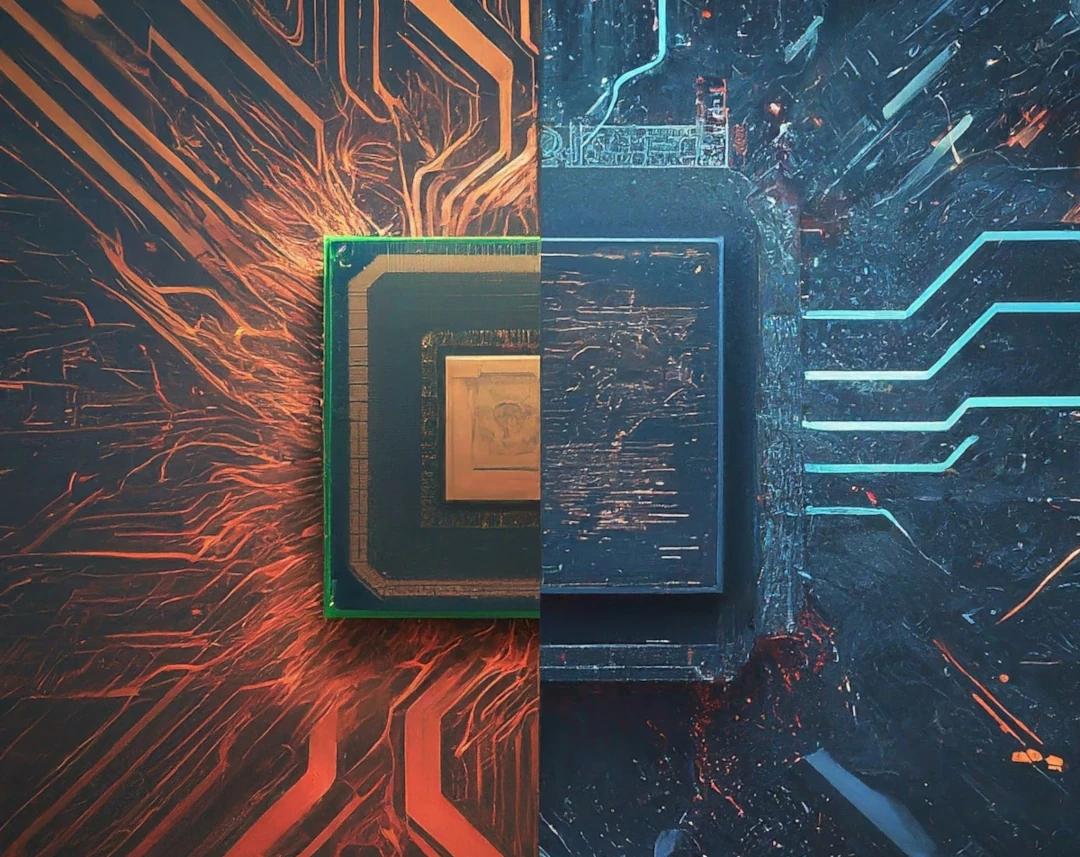
Overclocking might be a very familiar word among the computer gamers, but still many of you hear it for the first time. It refers to the process of increasing the clock speed of a computer processor beyond its default specifications. While overclocking can yield significant performance improvements, it also carries certain risks and considerations. This article we'll talk about the concept of overclocking, its benefits, risks, and how it impacts overall system performance.
What is Clock Speed?
Before start talking about Overclocking, let me first tell you about clock speed. All microprocessors like CPUs and GPUs are executed each instruction at a fixed number of clock cycles which is regulated by the processor's internal clock. The number of clock cycles is performed per second is known as clock speed of the processor. The faster the clock means more instruction execution per second. Clock speed is expressed in megahertz (MHz) or gigahertz (GHz) which you might hear when you purchasing a processor.
Understanding Overclocking
Overclocking refers to pushing your computer components harder and faster than the manufacturer designed them to go. Overclocking can certainly speed up your system (and save you some cash in the process), but only if you do it right.
Overclocking is typically achieved by adjusting the CPU multiplier and voltage settings. Increasing the multiplier increases the clock speed, while adjusting the voltage ensures stability at higher frequencies.
Current microprocessors are capable to execute at higher speed than manufacturer certified speed. When you increase the processor clock speed beyond the speed it was certified to run is called Overclocking. Overclocking can usually apply to the CPU or GPU, but other components can also be overclocked. Overclocking will increase your computer performance 25% and more which help you to run high graphic games or perform a huge amount of scientific calculations with your current processor.
Now, you might think that why manufacturer made under-rated the processor clock speed. That because of reliability. When you overclock your CPU or GPU, it consumes more power and also generate extensive heat. If they get too hot, signals get interrupted which leads to instability and crashes. Even worse, too much heat can also lead to the part burning itself. So, before Overclocking you should have a better heat sink with faster fan or liquid cooling system.
Overclocking can create a big problem for you if your processor under warranty period. Manufacturers are strictly maintained that if you overclock CPU or GPU then you will void the warranty of the device because it is not running within its rated speed.
The Benefits of Overclocking
1. Performance Enhancement
The primary goal of overclocking is to improve the performance of a computer system, allowing for faster execution of tasks, smoother gameplay in video games, and quicker response times in demanding applications.
2. Cost-Effective Upgrade
Overclocking offers a cost-effective way to enhance system performance without the need for expensive hardware upgrades. It allows users to extract additional performance from their existing components.
Methods of Overclocking
1. BIOS Settings
Most overclocking is done through the BIOS (Basic Input/Output System) settings, accessible during the system startup process. Users can adjust CPU frequency, multiplier, voltage, and other parameters to overclock their processors.
2. Overclocking Software
Dedicated overclocking software, such as Intel Extreme Tuning Utility (XTU) or AMD Ryzen Master, provides users with intuitive interfaces to adjust clock speeds, voltages, and other parameters within the operating system.
Risks of Overclocking
1. Increased Heat Generation
Overclocking leads to higher heat output from the processor, necessitating enhanced cooling solutions such as aftermarket air coolers or liquid cooling systems to maintain optimal temperatures.
2. Potential Stability Issues
Overclocking can introduce instability into the system, resulting in crashes, freezes, or data corruption if not properly managed. Stress testing tools help identify stability issues and ensure system reliability.
3. Warranty Voiding
Overclocking and damage due to overclocking can void your CPU's warranty for some manufactures.
Before You Begin
If you're planning on doing extreme overclocking then following points should be remembered.
1. It Requires Sxpensive Liquid Cooling
Heat is the main concern of CPUs, and too much heat can lead to a shorter lifespan for the chip. Generally speaking, once you’re CPU is constantly running at above 86 degrees Celsius, you’re starting to get into the danger zone. Temperatures like that certainly won’t kill your CPU immediately, but it could overall lower the functional lifespan. A better cooler can extend the life of the product at those higher clock speeds.
2. What to Expect from Your Overclocked Processor
Before starting the physical process of overclocking, think about what you're trying to accomplish. If you use your computer to run standard desktop applications - office productivity apps, Web browsers, and so on - overclocking is not worthwhile, since the higher clock speeds won't deliver noticeably better performance.
On the other hand, if you run system-intensive applications such as games that hit all of the different subsystems in your PC - hard drive, graphics, memory, and CPU -you'll see some gain by juicing up the CPU clock, but don't expect too much.
3. Basic Knowledge About Processor
We won't dive deeply into individual CPU architectures, but you do need to know some basic stuff. All CPUs have a fundamental clock rate, from which all of the other clock rates inside the CPU are derived. Various sections of the processor take this fundamental clock rate, which acts as a kind of standard timekeeper, and multiply it to get an internal clock speed for a particular section of the CPU.
4. Stress Testing
If you overclock your system, it makes sense to run a stress test to confirm the system's stability. You can generally get by with the free software for most stress testing.
Is Overclocking Right for You?
Overclocking can be a rewarding experience for tech enthusiasts willing to take calculated risks. However, for casual users who prioritize stability, the potential benefits may not outweigh the risks.
Alternatives to Consider:
If you're hesitate to do overclocking, here are some alternative ways to improve your computer's performance:
- Upgrade Your CPU: Consider a newer CPU generation if your current one is bottle-necking your system's performance.
- More RAM: Increasing RAM can significantly impact overall system performance.
- Optimize Your Software: Regularly update your operating system and software applications for performance improvements.
Conclusion
Overclocking is a method to increase the performance of your standard computer components to their potential speeds beyond the specified speed. The performance gains that can be obtained through Overclocking are substantial, but a lot of consideration must be done before taking the steps to Overclocking your system. You must aware of the risks that involved in the Overclocking. Those who are willing to take the risks can get some great performance from their systems without spending on the expensive hardware. Good Luck!