
What is NTFS and how does it works?
NTFS, New Technology File System is a file system first introduced by Microsoft in 1993 with the release of Windows NT 3.1. NTFS is the primary file system used in Microsoft's Windows operating systems. NTFS is the Windows NT equivalent of the Windows 95 FAT (File Allocation Table) and the OS/2 HPFS (High Performance File System). However, NTFS offers a number of improvements over FAT and HPFS in terms of performance, extendibility, and disk space use. Additional extensions are a more elaborate security system based on ACLs (Access control lists) and file system journaling.
Features of NTFS
- Use of a b-tree directory scheme to keep track of file clusters
- Information about a file's clusters and other data is stored with each cluster
- Support for very large files
- Support for long file names
- Integrated file compression
- An access control list that lets a server administrator control who can access specific files
- Journaling file system, which means it provides a way for system changes to be written to a log, or a journal, before the changes are actually written
- EFS provides file-level encryption, which means that individual files and folders can be encrypted
- Another feature introduced in this file system is called transactional NTFS
- Data security on both removable and fixed disks
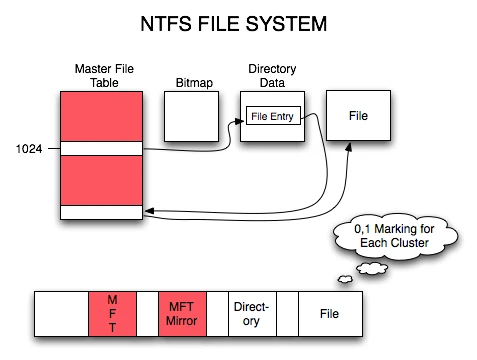
How does NTFS Works
When a hard disk is formatted, it is divided into partitions of the total physical hard disk space. Within each partition, the operating system keeps track of all the files that are stored by that operating system. Each file is actually stored on the hard disk in one or more clusters of a predefined uniform size. Using NTFS, the sizes of clusters range from 512 bytes to 64 kilobytes. Windows NT provides a recommended default cluster size for any given drive size. (Note that clusters are indivisible. Even the smallest file takes up one cluster and a 4.1 KB file takes up two clusters or 8 KB on a 4 KB cluster system)
In general, using NTFS, the larger the hard disk the larger the default cluster size, since it's assumed that a system user will prefer to increase performance (fewer disk accesses) at the expense of some amount of space inefficiency.
Loading comments...

