Sat Mar 23 2024
How To Update Aero WhatsApp In 2024
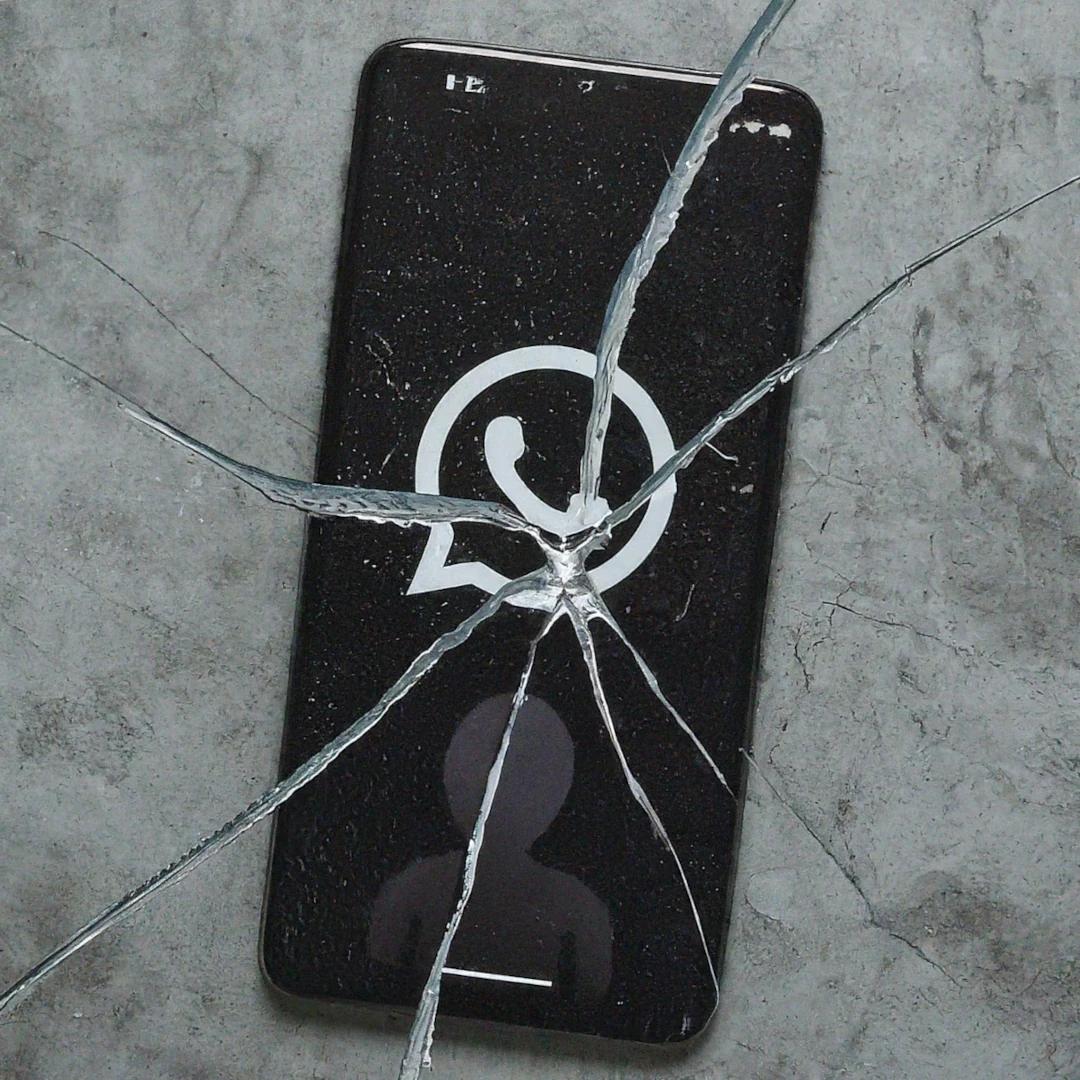
Updating Aero WhatsApp, a modified version of WhatsApp, can be challenging as it is not available on the Google Play Store. However, it offers additional features and customization options compared to the official version.
To update Aero WhatsApp, you'll need to download the latest version from a reliable source and follow the installation instructions. Be cautious when downloading from external sources, and ensure you verify the authenticity and safety of the download. Let’s get into the nitty gritty.
Why Is Aero WhatsApp Unavailable On Google Play Store?
Aero WhatsApp is not available on the Google Play Store due to its modified nature, which violates the terms and policies set by WhatsApp
Modified versions of apps are often not allowed on official app stores as they can compromise security, privacy, or intellectual property rights. If you want to use Aero WhatsApp, download it from trusted external sources such as Aero WhatsApp and manually update it to access the latest features and improvements.
How To Update Aero WhatsApp?
Updating Aero WhatsApp can be done by following these steps:
- Make sure you have the current version of Aero WhatsApp installed on your device.
- Open a web browser on your device and search for "Aero WhatsApp latest version" or visit Aerowa.download.
- Be cautious of downloading from unknown or unofficial sources to avoid malware or security risks.
- Download the latest version of the Aero WhatsApp APK file.
- Once the APK file is downloaded, locate it in your device's file manager or Downloads folder.
- Before installing the update, go to your device's settings, navigate to the "Security" or "Privacy" section, and enable the option to install apps from unknown sources. To allow you install apps from sources other than the Google Play Store.
- Now, tap on the downloaded Aero WhatsApp APK file to start the installation process.
- Follow the on-screen prompts to install the updated version of Aero WhatsApp on your device. If prompted, grant the necessary permissions.
- After the installation, open Aero WhatsApp and log in with your existing account.
- You have successfully updated Aero WhatsApp from an external source and can now enjoy the latest features and improvements.
Always be cautious while downloading and installing apps from external sources, as they may pose security risks.
Potential Security Risks Of Downloading Apps From Unknown Sources?
Apps from untrusted sources may contain malicious code, viruses, or malware that can compromise your device's security, steal personal information, or perform unauthorized actions.
Apps downloaded from unknown sources might request unnecessary permissions, potentially accessing sensitive data on your device without your knowledge or consent. This can lead to data breaches or identity theft.
Apps obtained from unofficial sources may not receive regular updates and security patches, leaving them vulnerable to exploits and known vulnerabilities.
Unknown sources often lack proper verification processes, making it difficult to determine downloaded apps' authenticity, integrity, and safety.
Apps from untrusted sources may not be optimized for your device's operating system, leading to compatibility issues, crashes, or performance problems.
To mitigate these risks, it is recommended to download apps only from trusted sources like the official app stores (Google Play Store, Apple App Store) or reputable third-party websites that have stringent security measures in place. Keeping your device's operating system and apps updated with the latest security patches is crucial for maintaining a secure environment.
How To Know When A New Version Of Aero Whatsapp Is Available?
- Subscribe to reliable technology news websites, blogs, or forums like Telegram channel or Reddit that cover updates and modifications related to Aero WhatsApp. They often provide announcements or articles when a new version is released.
- Join online communities or forums dedicated to Aero WhatsApp. Users in these communities often share information about the latest versions and updates.
- Follow the official social media accounts or channels of Aero WhatsApp developers or trusted sources associated with Aero WhatsApp. They may post announcements or updates about new releases.
- Check reputable APK download websites that provide modified versions of apps, ensuring they are known for regularly updating Aero WhatsApp.
- Enable notifications for updates within the Aero WhatsApp app itself. Some modified versions may have built-in update notifications alerting when a new version is available.
Why To Choose Aero WhatsApp?
- Aero WhatsApp offers several additional features and benefits compared to the original WhatsApp. Some key features include:
- Aero WhatsApp allows users to personalize the app's appearance by changing themes, fonts, and colors, providing a more personalized messaging experience.
- It offers enhanced privacy options, such as hiding online status, blue ticks, and typing indicators. It also provides the ability to lock chats with a password or fingerprint for added privacy.
- With Aero WhatsApp, you can send larger-sized files, including videos, documents, and images, without compromising quality. It also supports sharing files in various formats not supported by the original WhatsApp.
- Aero WhatsApp includes features like scheduling messages, automatically replying to messages, and pinning unlimited chats to the top of the chat list, offering more control and convenience in managing conversations.
- Users can customize the app's interface by modifying icons, notification styles, and widget appearance, allowing for a more personalized and visually appealing messaging experience.
- Aero WhatsApp offers additional security features like app lock, which allows you to lock the app with a PIN or fingerprint, adding an extra layer of protection to your conversations.
Closure
Lastly, it is crucial to ensure you download Aero WhatsApp from trusted sources to minimize security risks. Stick to Aero WhatsApp developers' trusted websites and technology websites to obtain the latest version. Seek recommendations from reliable online communities or friends who downloaded Aero WhatsApp successfully.
Besides, verify the integrity of the downloaded file by comparing its hash value with the official hash provided by the developers. By following these guidelines, you can enhance your safety and enjoy the additional features of Aero WhatsApp without compromising your device's security.