
How to Clone NVME to NVME Free
Why clone MVMe to NVMe
Overview of MVMe SSD clone
Cloning an NVMe SSD to another NVMe SSD is a widely adopted method for transferring data seamlessly without losing any information or configurations. This technique proves beneficial when upgrading to a larger or faster drive, replacing a faulty one, or migrating data to a new computer. Let's explore the advantages of cloning NVMe to NVMe and the necessary steps involved.
By cloning NVMe to NVMe, you can save considerable time and effort compared to manual copying and reinstalling processes. When you clone a drive, you create an exact replica of the source drive, encompassing the operating system, programs, files, and settings. This eliminates the need to reinstall everything from scratch, which can be time-consuming and prone to errors. Additionally, cloning ensures data consistency and integrity, mitigating the risks of data loss or corruption that may occur during manual copying.
What are the benefits of cloning SSD?
Now, let's delve into the benefits of cloning an MVMe SSD to another MVMe SSD. In recent years, many users have sought to replace traditional hard drives with MVMe SSDs due to their superior read and write speeds. What advantages does upgrading or changing to an MVMe SSD offer?
Reason 1: Increased storage capacity
NVMe SSDs, particularly the early batches, were not known for their extensive storage space. However, with the growing need to store an abundance of files, documents, projects, games, and applications, upgrading from a smaller NVMe SSD to a larger one has become an inevitable trend to accommodate the increasing data requirements.
Reason 2: Backup and data transfer
Cloning NVMe SSDs provides an effective means of safeguarding vital files, operating systems, and swiftly transferring data. This approach offers peace of mind by preserving valuable information and simplifying the process of file migration.
By understanding these benefits, users can make informed decisions when it comes to cloning NVMe to NVMe, ensuring a smooth and efficient data transfer experience.
What do you need in NVMe to NVMe clone?
To clone NVMe to NVMe, you need two NVMe SSDs, cloning software or hardware, and a computer that supports NVMe SSDs. The cloning tool should be able to clone from the source NVMe SSD to the destination NVMe SSD, and preferably support NVMe-specific features such as NVMe over PCIe and NVMe namespaces. Make sure to check the compatibility and system requirements of the cloning tool before starting, and back up any important data before proceeding.
How to clone NVMe SSD to NVMe SSD without reinstalling?
Since there is no built-in utility provided by Windows to clone from source SSD to target, luckily, choosing an excellent-performing cloning software can be really helpful. AOMEI Backupper is not only a powerful backup and restore software, but also the best cloning software that gain huge popularity. Notably, its WinPE disk clone is proven to perform clone tasks even in abnormal situations on your PC. It is recommended by millions of users for its excellent applicability. More distinguished features include:
- SSD Alignment: exploiting 4k technology, this software can help you improve the performance of the SSD disk.
- Intelligent clone: it allows you to clone only used sectors from one drive to another while skipping bad sectors, thus you can easily clone a disk to a smaller SSD or clone a disk with bad sectors without any obstacles.
- Multiple options: it provides 3 different cloning solutions: disk clone, partition clone, and system clone separately. And you can enjoy the last one in the advanced version.
Here are the general steps to clone NVMe SSD to NVMe SSD without reinstalling:
Preparations:
- Connect both of the source NVMe SSD and target NVMe SSD to your computer.
- Install and launch the cloning software
Step 1: Select Clone on the left side menu and then choose Disk Clone.
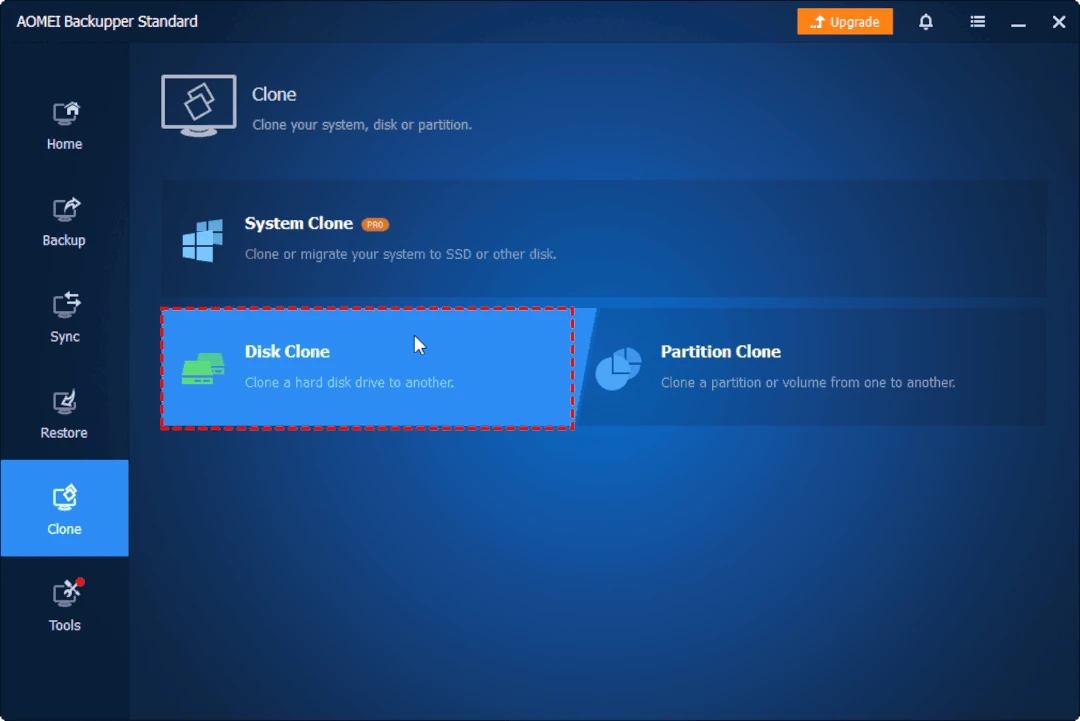
Step 2: Select the source NVMe SSD as the clone source and the destination NVMe SSD as the clone target. Then click Next.
Step 3: Click Start Clone to start the cloning process and wait for it to complete.
Clone MVMe to NVMe is not that difficult, the most important thing is that you need to be cautious of data security during the process of SSD cloning. Also, choosing an excellent cloning software can save you from tedious copy-and-paste work. AOMEI Backupper is a reliable software that helps Windows users to clone MVMe to MVMe with its user-friendly interface and designed simple operations.
Loading comments...


